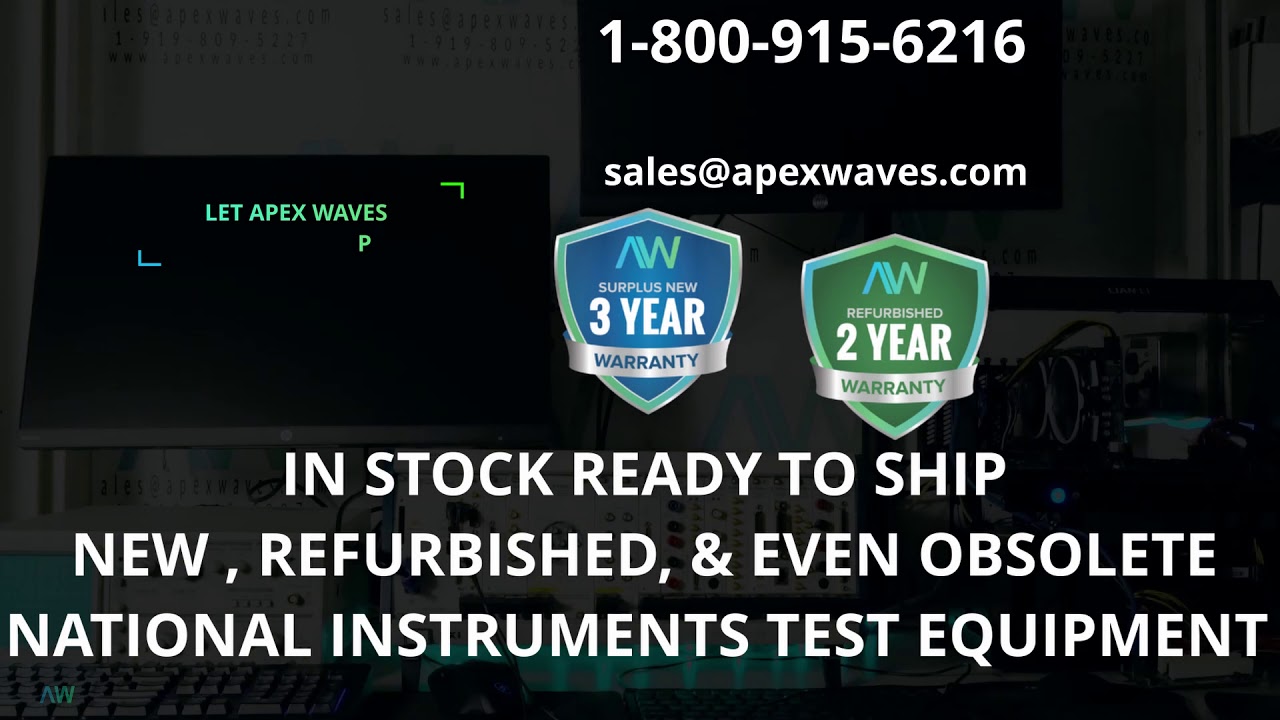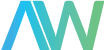PCIe-8381
Modular Systems > National Instruments > PCI Controllers
| Description: | PCIe-8381, Copper or Fiber-Optic Cable, MXI-Express Device for PXI Remote Control |
Need an Official Quote?
Or speak to a sales representative for additional information:
National Instruments PCIe-8381 Device for PXI Remote Control
The PCIe-8381 (Part Number: 782361-01) has a built-in feature that forces on/off the frame that is controlling when the host framework is fueled on/off. This element can be evaded by physically fueling on the downstream undercarriage before the host framework. The NI PCIe-8381 device also has a vertical segment of 6 LEDs on the back board of the card close to the front connector. These LEDs give extra data about the connection status of the PCI Express paths on the module. The lower four compare to the backplane, the center LED relates to the link port, and the higher LED relates to the SMBus controller. The SMBus Controller Link Status LED reports if the PCIe switch of the NI PCIe-8381 has effectively connected to the locally available PCIe-to-PCI connect in charge of the SMBus controller. Amid ordinary tasks, the SMBus Controller Link Status LED should flicker green with a 25% dynamic obligation cycle.
The Backplane Link Status LEDs report the status of the PCIe joins set up between any PCIe switches that dwell on the backplane of the frame that the PCIe-8381 is controlling, and at times the loads up that are introduced in any inactive openings of the body. These LEDs are helpful for deciding the width of the PCIe connections between the NI PCIe-8381 and the PCIe switches on the suspension backplane. The backplane engineering of the chassis decides the connection arrangement of the NI PCIe-8381 Device for PXI Remote Control.
| Model | PCIe-8381 |
|---|---|
| Manufacturer | National Instruments |
| Part Number | 782361-01 |
| Series | MXI-Express Gen II x8 Series |
| Type | Device for PXI Remote Control |
| Number of Ports | 1 |
| Slot Type | PCI Express Gen II x8 or wider |
| Slot Requirements | One slot (PCI Express, x8 or wider) |
| Cable Support | MXI-Express x8 Copper |
| Maximum Distance | 5 m |
| Compatibility | Fully compatible with the PCI Express Specification 1.0a, 1.1, and 2.0 |
| Sustained Throughput | 3.2 GB/s |
| LED Indicators | 1 Tri-color LED |
| Power Requirements | +3.3 V, +3.3 VAux, +12 V - 500 mA, 0 A, 350 mA |
| Dimensions | 2.71 in. × 5 in. |
| Weight | 0.14 lb. |
| Warranty | 2-3 Year Warranty |
| PCIe-8381 Manual | User Manual and Maintenance Manual Available for Download |
| Price | Contact a sales representative for a quote. |
Associated part numbers for the PCIe-8381:
153094A-01, 153094A-01L, 153094B-01L, 154058A-01L, 782361-01
Associated NSNs for the PCIe-8381:
5998-01-675-9416 (5998016759416)
National Instruments PCIe-8381 Frequently Asked Questions
Question: What should I do if my PC says the BIOS is corrupted when I have the PCIe-8381 installed?
Answer: If you have a message saying the BIOS is corrupted when you’re using the PCIe-8381, you need to upgrade the BIOS to the latest version available.
Question: Do I need to configure the NI PCIe-8381 to read it in Visual C++?
Answer: The NI PCIe-8381 is transparent, which means that you do not need to complete any configurations in order to read it.
Question: What does it mean if the LEDs are not lighting up when installing the PCIe-8381?
Answer: If the LEDs are not lighting up when you’re installing the PCIe-8381, it means that it is not connected and therefore not getting power. You can try a different slot. If it still doesn’t light up, your PCIe-8381 may be defective.
PCIe-8381 PDF Manuals
LETTER OF VOLATILITY FOR NI PCIE 8381 X8 GEN 2 MXI EXPRESS REMOTE CONTROL INTERFACE.PDF
MXI EXPRESS GEN II X8 SERIES USER MANUAL AND SPECIFICATIONS.PDF
NOTE TO USERS MXI EXPRESS SERIES USER MANUAL.PDF
Why Buy From Apex Waves:
"The business transaction was super easy and friendly."
"Hand carrying parts to fedex directly to make sure I get them overnight. Great service"
"They were very helpful to get me the test equipment that I need."
PCIe-8381
Modular Systems > National Instruments > PCI Controllers
1-800-915-6216
- Description
- Technical Specifications
- FAQ
- Manuals & PDFs
National Instruments PCIe-8381 Device for PXI Remote Control
The PCIe-8381 (Part Number: 782361-01) has a built-in feature that forces on/off the frame that is controlling when the host framework is fueled on/off. This element can be evaded by physically fueling on the downstream undercarriage before the host framework. The NI PCIe-8381 device also has a vertical segment of 6 LEDs on the back board of the card close to the front connector. These LEDs give extra data about the connection status of the PCI Express paths on the module. The lower four compare to the backplane, the center LED relates to the link port, and the higher LED relates to the SMBus controller. The SMBus Controller Link Status LED reports if the PCIe switch of the NI PCIe-8381 has effectively connected to the locally available PCIe-to-PCI connect in charge of the SMBus controller. Amid ordinary tasks, the SMBus Controller Link Status LED should flicker green with a 25% dynamic obligation cycle.
The Backplane Link Status LEDs report the status of the PCIe joins set up between any PCIe switches that dwell on the backplane of the frame that the PCIe-8381 is controlling, and at times the loads up that are introduced in any inactive openings of the body. These LEDs are helpful for deciding the width of the PCIe connections between the NI PCIe-8381 and the PCIe switches on the suspension backplane. The backplane engineering of the chassis decides the connection arrangement of the NI PCIe-8381 Device for PXI Remote Control.
| Model | PCIe-8381 |
|---|---|
| Manufacturer | National Instruments |
| Part Number | 782361-01 |
| Series | MXI-Express Gen II x8 Series |
| Type | Device for PXI Remote Control |
| Number of Ports | 1 |
| Slot Type | PCI Express Gen II x8 or wider |
| Slot Requirements | One slot (PCI Express, x8 or wider) |
| Cable Support | MXI-Express x8 Copper |
| Maximum Distance | 5 m |
| Compatibility | Fully compatible with the PCI Express Specification 1.0a, 1.1, and 2.0 |
| Sustained Throughput | 3.2 GB/s |
| LED Indicators | 1 Tri-color LED |
| Power Requirements | +3.3 V, +3.3 VAux, +12 V - 500 mA, 0 A, 350 mA |
| Dimensions | 2.71 in. × 5 in. |
| Weight | 0.14 lb. |
| Warranty | 2-3 Year Warranty |
| PCIe-8381 Manual | User Manual and Maintenance Manual Available for Download |
| Price | Contact a sales representative for a quote. |
National Instruments PCIe-8381 Frequently Asked Questions
Question: What should I do if my PC says the BIOS is corrupted when I have the PCIe-8381 installed?
Answer: If you have a message saying the BIOS is corrupted when you’re using the PCIe-8381, you need to upgrade the BIOS to the latest version available.
Question: Do I need to configure the NI PCIe-8381 to read it in Visual C++?
Answer: The NI PCIe-8381 is transparent, which means that you do not need to complete any configurations in order to read it.
Question: What does it mean if the LEDs are not lighting up when installing the PCIe-8381?
Answer: If the LEDs are not lighting up when you’re installing the PCIe-8381, it means that it is not connected and therefore not getting power. You can try a different slot. If it still doesn’t light up, your PCIe-8381 may be defective.
PCIe-8381 PDF Manuals & Diagrams
PCIe-8381 PDF Manuals
LETTER OF VOLATILITY FOR NI PCIE 8381 X8 GEN 2 MXI EXPRESS REMOTE CONTROL INTERFACE.PDF
MXI EXPRESS GEN II X8 SERIES USER MANUAL AND SPECIFICATIONS.PDF
NOTE TO USERS MXI EXPRESS SERIES USER MANUAL.PDF
Why Buy From Apex Waves
"The business transaction was super easy and friendly."
"Hand carrying parts to fedex directly to make sure I get them overnight. Great service"
"They were very helpful to get me the test equipment that I need."

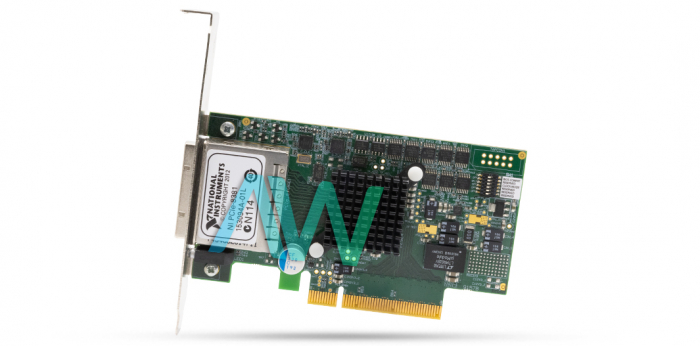





 Phone:
Phone: Email:
Email: