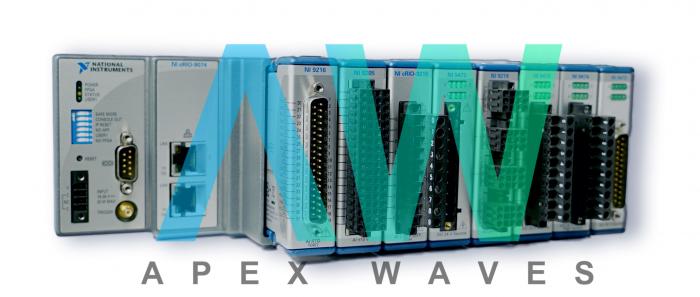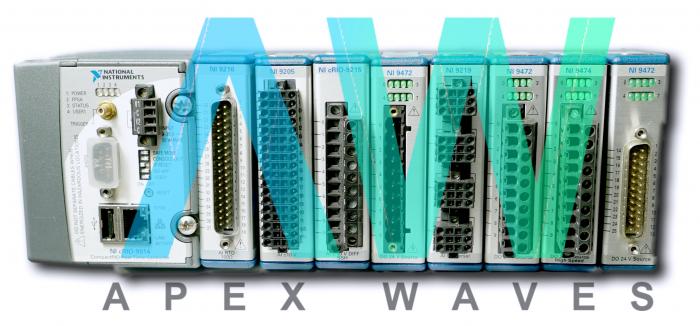Modular Systems > National Instruments > CompactRIO Controllers



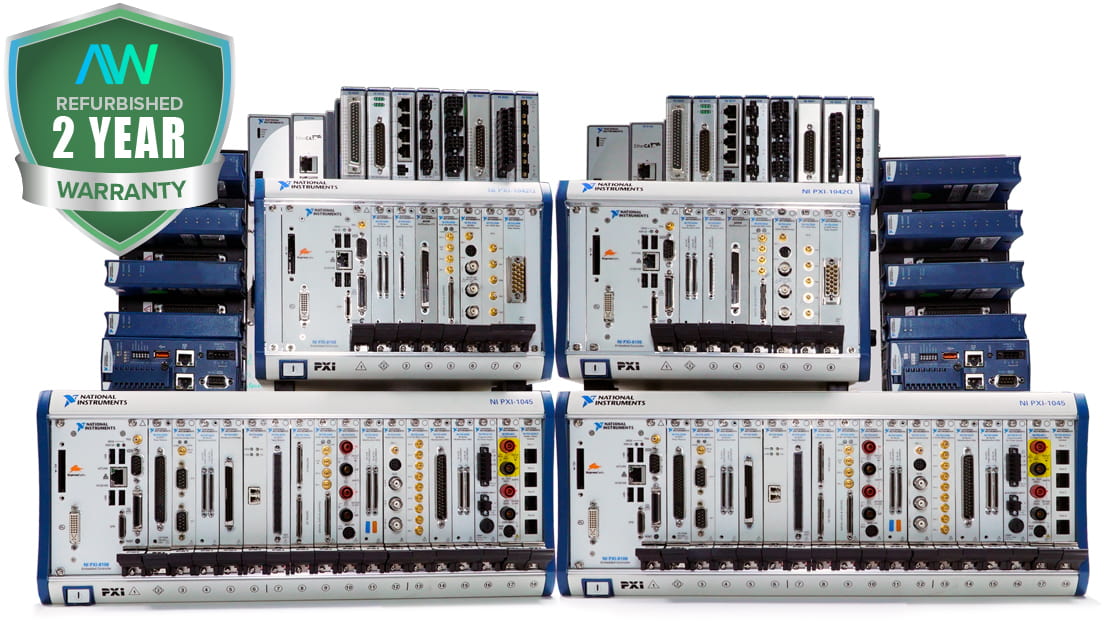
Pictures shown are a representation. Actual item may vary if no part number is provided on quote request.
✔ Same Day Calibration Available
✔ 2-3 Year Warranty Included
✔ Free Ground Shipping
Or speak to a sales representative for additional information:
Phone:
1-800-915-6216Email:
sales@apexwaves.comcRIO-9148 In Stock | Ships Today
cRIO-9148, 8-Slot, Ethernet CompactRIO Chassis
National Instruments cRIO-9148 CompactRIO Chassis
The cRIO-9148 (Part Number: 781502-01) Chassis’ I/O Scan Time is the principal significant thought when understanding NI Scan Engine execution. The fundamental factor that controls I/O Scan execution time is the sort and number of C Series Modules utilized in a CompactRIO framework. I/O variable hubs execute speedier utilizing filtered get to mode than coordinate access mode. When the user gets to an I/O variable utilizing direct access mode, LabVIEW must navigate the product stack the distance down to the equipment driver.
The user can utilize checked access mode for synchronous access to a gathering of I/O channels. Although the execution time of direct access mode is slower than that of checked access mode, the user can exploit the offbeat nature of direct access mode to get to singular I/O channels at either a speedier or a slower rate than the I/O filter. Another key factor influencing CPU use is the arranged distributing of information. I/O factors bolster arranged distributing for remote information access and checking. However, utilizing this system distributing can have critical CPU overhead, in light of the distributing time frame chose. When the Scan Engine mode changes from Configuration mode to Active mode, the NI-Industrial Communications for DeviceNet programming associates the DeviceNet interface gadget to the system and composes Scan Engine information to the DeviceNet slave gadgets. When the Scan Engine mode changes from Active mode to Configuration mode, the NI-Industrial Communications for DeviceNet programming disengages the DeviceNet interface gadget from the system.
| Model | cRIO-9148 (781502-01) |
|---|---|
| Manufacturer | National Instruments |
| Type | CompactRIO Chassis |
| Logic Cells | 46,080 |
| Slots | 8 |
| FPGA | XIlinx Spartan-3 2M |
| Voltage Input Range | 19 V to 30 V |
| Embedded RAM | 720 kbits |
| Weight | 32.7 oz. |
| Warranty | 2-3 Year Warranty |
| cRIO-9148 Manual | User Manual and Maintenance Manual Available for Download |
| Price | Contact a sales representative for a quote. |
Associated part numbers for cRIO-9148:
National Instruments cRIO-9148 Frequently Asked Questions
Question: I am having a problem in detecting the NI cRIO-9148 using MAX. What should I do?
Answer: If you’re having trouble detecting the NI cRIO-9148 using MAX, first make sure that you have installed RIO 3.5 or later by checking in MAX>>My System>>Software. You should also make sure that Firewall is disabled and the PC and cRIO-9148 are under the same subnet.
Question: Is there a way to select the ports/inputs/modules with the cRIO 9148 with a control?
Answer: Using the shared variable functions, you can create a control directly from the function with the cRIO 9148.
Question: How do I read a sine voltage signal with the NI cRIO 9148 in scan mode?
Answer: The NI cRIO 9148 should be used with LabVIEW for Windows or as an I/O expansion chassis for NI CompactRIO or PXI.
cRIO-9148 PDF Manuals
Delivery:
Warranty:
All of our products are covered by our Apex Waves Warranty.
✓ 3 Year Warranty - New Surplus Parts
✓ 2 Year Warranty - Refurbished Parts
Returns:
No hassle return policy.
Dedicated customer service team.
Quick Quotes:
Receive Price & Availability Today!
Calibration:
Ask About Our Tiered Calibration Levels
Option & Modules:
Confirm Your Requirements or Versions
Repair:
Cost & Lead Time Available Upon Request for Service
Repair Evaluation: $150
Common Typos: