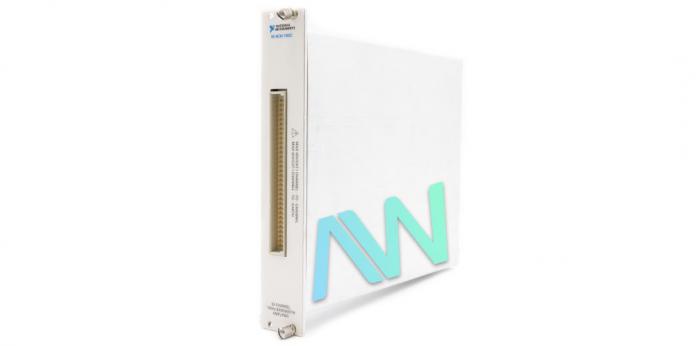Modular Systems > National Instruments > SCXI




Pictures shown are a representation. Actual item may vary if no part number is provided on quote request.
✔ Same Day Calibration Available
✔ 2-3 Year Warranty Included
✔ Free Ground Shipping
Or speak to a sales representative for additional information:
Phone:
1-800-915-6216Email:
sales@apexwaves.comSCXI-1102C In Stock | Ships Today
SCXI-1102C, 32 Channel, 10kHz, Voltage Input Module
National Instruments SCXI-1102C Voltage Input Module
The NI SCXI-1102C (Part Number: 776572-02C) module has a three-pole lowpass filter with a 10 kHz cutoff frequency, 32 differential analog input channels, maximum working voltage of ±10 V, and a 20 minute suggested warm-up time. This Voltage Input Module is designed for the signal conditioning of thermocouples, low-bandwidth volt and millivolt sources, 4 to 20 mA current sources, and 0 to 20 mA process-current sources. The NI SCXI-1102C can perform these measurements: current input, thermistors, voltage input, RTD, and thermocouple. It has a power requirement of 15 mA maximum at 5 V, and 150 mA maximum at ±15 V.
The gain/input range is a software-configurable setting that enables the user to select the correct amplification to completely utilize the range of the E/M Series DAQ instrument. For many applications, NI-DAQ selects the gain for the user based on the input range. If not, the user can choose the correct gain by utilizing the input signal voltage range and the full-scale limits of the SCXI-1102C output. The user can choose a gain of 1 or 100 per channel.
When the user is utilizing NI-DAQmx, they can configure software settings, such as sensor type and gain/input signal range in several ways. These include functions in the user’s application and task or global channel using the Measurement & Automation Explorer (MAX) tool. However, it is vital to realize that not all software-configurable settings are configurable both ways. If the user is utilizing the traditional NI-DAQ (Legacy), they can configure software settings (gain/input signal range, etc.) in three ways, including: functions in the user’s ADE, virtual channels properties in MAX, and module property pages in MAX. The device should be calibrated at least once a year. The NI device weighs 24.6 oz, and measures 1.2 x 6.8 x 8.0 in. in physical dimensions. It has a recommended operating temperature range of 0 to 50 °C, a storage temperature range of –20 to 70 °C, and a non-condensing humidity range of 10 to 90% RH.
SCXI-1102C Obsolete Status has been announced by National Instruments, but the module will still be available for purchase and repairs by Apex Waves.
| Model | SCXI-1102C |
|---|---|
| Manufacturer | National Instruments |
| Part Number | 776572-02C |
| Type | Voltage Input Module |
| Channels | 32 |
| Cutoff Frequency | 10 kHz |
| Maximum Working Voltage | ±10 V |
| Dimensions | 1.2 by 6.8 by 8.0 in. |
| Weight | 24.6 oz. |
| Warranty | ThreYear Warranty |
| SCXI-1102C Manual | User Manual and Maintenance Manual Available for Download |
| Price | Contact a sales representative for a quote. |
Associated part numbers for SCXI-1102C:
National Instruments SCXI-1102C Frequently Asked Questions
Question: What is the cutoff frequency of the SCXI 1102C?
Answer: The SCXI 1102C has a 10 kHz cutoff frequency.
Question: What do I do if I can’t auto-detect the SCXI modules on the NI SCXI-1102C?
Answer: If you can’t auto-detect the SCXI modules on the NI SCXI-1102C, you must manually add each of the modules. If you get the message Failed to find followed by a module code and the message Slot x is empty, make sure the configured module is installed in the specified slot. If not, install the module by following the instructions in the SCXI Quick Start Guide. If the module is installed in the correct slot, power off the chassis, remove the module as specified in Appendix C, Removing the SCXI-1102C, and verify that no connector pins are bent on the rear signal connector. Reinstall the module as described in the SCXI Quick Start Guide, ensuring the module is fully inserted and properly aligned in the slot.
Question: Why do I have the message “unable to test chassis at this time?”
Answer: If you get the message “unable to test chassis at this time,” you have not designated at least one module as connected to an E Series DAQ device. Change the configuration of the cabled module in the system from Connected to: None to Connected to: Device x.
SCXI-1102C PDF Manuals
ARCHIVED--LABVIEW-DATA-ACQUISITION-BASICS-MANUAL.PDF
ARCHIVED--MEASURE-DATA-ACQUISITION-USER-MANUAL.PDF
ARCHIVED--NI-DAQ-USER-MANUAL-FOR-PC-COMPATIBLES.PDF
ARCHIVED--TRADITIONAL-NI-DAQ-USER-MANUAL.PDF
SCXI-1102-B-C-CALIBRATION-PROCEDURE.PDF
SCXI-1102-B-C-LETTER-OF-VOLATILITY.PDF
SCXI-1303-32-CHANNEL-ISOTHERMAL-TERMINAL-BLOCK-INSTALLATION-GUIDE-AND-SPECIFICATIONS.PDF
SCXI-1308-32-CHANNEL-CURRENT-INPUT-TERMINAL-BLOCK-AND-SPECIFICATIONS.PDF
Delivery:
Warranty:
All of our products are covered by our Apex Waves Warranty.
✓ 3 Year Warranty - New Surplus Parts
✓ 2 Year Warranty - Refurbished Parts
Returns:
No hassle return policy.
Dedicated customer service team.
Quick Quotes:
Receive Price & Availability Today!
Calibration:
Ask About Our Tiered Calibration Levels
Option & Modules:
Confirm Your Requirements or Versions
Repair:
Cost & Lead Time Available Upon Request for Service
Repair Evaluation: $150
Common Typos: