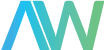Modular Systems > National Instruments > Frame Grabbers




Or speak to a sales representative for additional information:
PCIe-8235 Request for Availablility
PCIe-8235, 4-Port, Frame Grabber Device
Need an Official Quote?
National Instruments PCIe-8235 Frame Grabber Device
The NI PCIe-8235 (Part Number: 780400-01) has 4 ports and a GigE Vision Interface. The GigE Vision Interface delivers the maximum GigE Vision bandwidth at each port, providing the user with the bandwidth required for even the most challenging vision applications. This Frame Grabber Device is enhanced for extremely low CPU load and has data rates of 1 Gb/s. The PCIe-8235 can be used with NI Vision Acquisition driver software. Other types of suggested software for this device include: LabVIEW, Vision Development Module, and Vision Builder for Automated Inspection (AI).
The National Instruments PCIe-8235 Frame Grabber Device requires a few items for operation: a GigE Vision Camera, an Ethernet cable, a computer running Microsoft Windows Vista/2000/XP and a minimum of one open x4 PCIe slot, and NI Vision Acquisition Software 8.2.1 or later. Prior to installing the PCIe-8235 in a computer, the user must first install NI Vision Acquisition Software. Then, they should turn off and unplug the computer and take off the computer cover so the expansion slots are accessible. Afterwards, be sure to make contact with a metal part of the computer to discharge static electricity. Next, the user should select an open x4 (or bigger) PCIe slot and take off the slot cover. Take the PCIe-8235 device out of the antistatic package and slowly insert it into the slot. Make sure the device mounting bracket is secure and put the computer cover back on. The next step is linking the Ethernet cable to the camera and linking the cable to one of the connectors on the Frame Grabber Device’s front panel. Lastly, the user can plug in the computer and turn it back on.
PCIe-8235 Mature Status has been announced by National Instruments, but will still be available for purchase and repairs by Apex Waves.
| Model | PCIe-8235 |
|---|---|
| Manufacturer | National Instruments |
| Part Number | 780400-01 |
| Type | Frame Grabber Device |
| Ports | 4 |
| IEEE Standard 802.3z network topology | 1000Base-T |
| Connector | RJ45 |
| Dimensions | 5.1 by 4.725 in. |
| Weight | 5.87 oz. |
| Warranty | 2-3 Year Warranty |
| PCIe-8235 Manual | User Manual and Maintenance Manual Available for Download |
| Price | Contact a sales representative for a quote. |
Associated part numbers for the PCIe-8235:
198952A-01L, 198952B-01L, 780400-01
National Instruments PCIe-8235 Frequently Asked Questions
Question: I have a PCIe-8235 GigE Frame Grabber installed in my computer. When I go to NI MAX, the device is not listed under Devices and Interfaces. What is the solution?
Answer: The PCIe-8235 GigE Frame Grabber is recognized by the operating system as
Question: What are the power requirements of the NI PCIe-8235?
Answer: The power requirements of the NI PCIe-8235 are 1 A at 12 V = 12 W.
Question: What type of Ethernet signaling does the PCIe-8235 have?
Answer: The PCIe-8235 has 1000Base-T compliant on four pairs of Category 5 cable.
Driver Downloads for PCIe-8235
OS Compatibility:
Win XP 32-bit, Win 7 32-bit, Win 10 32-bit
Why Buy From Apex Waves:
"Hand carrying parts to fedex directly to make sure I get them overnight. Great service"
"They were very helpful to get me the test equipment that I need."
PCIe-8235
Modular Systems > National Instruments > Frame Grabbers
PCIe-8235, 4-Port, Frame Grabber Device
1-800-915-6216
- Description
- Technical Specifications
- FAQ
- Drivers
National Instruments PCIe-8235 Frame Grabber Device
The NI PCIe-8235 (Part Number: 780400-01) has 4 ports and a GigE Vision Interface. The GigE Vision Interface delivers the maximum GigE Vision bandwidth at each port, providing the user with the bandwidth required for even the most challenging vision applications. This Frame Grabber Device is enhanced for extremely low CPU load and has data rates of 1 Gb/s. The PCIe-8235 can be used with NI Vision Acquisition driver software. Other types of suggested software for this device include: LabVIEW, Vision Development Module, and Vision Builder for Automated Inspection (AI).
The National Instruments PCIe-8235 Frame Grabber Device requires a few items for operation: a GigE Vision Camera, an Ethernet cable, a computer running Microsoft Windows Vista/2000/XP and a minimum of one open x4 PCIe slot, and NI Vision Acquisition Software 8.2.1 or later. Prior to installing the PCIe-8235 in a computer, the user must first install NI Vision Acquisition Software. Then, they should turn off and unplug the computer and take off the computer cover so the expansion slots are accessible. Afterwards, be sure to make contact with a metal part of the computer to discharge static electricity. Next, the user should select an open x4 (or bigger) PCIe slot and take off the slot cover. Take the PCIe-8235 device out of the antistatic package and slowly insert it into the slot. Make sure the device mounting bracket is secure and put the computer cover back on. The next step is linking the Ethernet cable to the camera and linking the cable to one of the connectors on the Frame Grabber Device’s front panel. Lastly, the user can plug in the computer and turn it back on.
PCIe-8235 Mature Status has been announced by National Instruments, but will still be available for purchase and repairs by Apex Waves.
| Model | PCIe-8235 |
|---|---|
| Manufacturer | National Instruments |
| Part Number | 780400-01 |
| Type | Frame Grabber Device |
| Ports | 4 |
| IEEE Standard 802.3z network topology | 1000Base-T |
| Connector | RJ45 |
| Dimensions | 5.1 by 4.725 in. |
| Weight | 5.87 oz. |
| Warranty | 2-3 Year Warranty |
| PCIe-8235 Manual | User Manual and Maintenance Manual Available for Download |
| Price | Contact a sales representative for a quote. |
National Instruments PCIe-8235 Frequently Asked Questions
Question: I have a PCIe-8235 GigE Frame Grabber installed in my computer. When I go to NI MAX, the device is not listed under Devices and Interfaces. What is the solution?
Answer: The PCIe-8235 GigE Frame Grabber is recognized by the operating system as
Question: What are the power requirements of the NI PCIe-8235?
Answer: The power requirements of the NI PCIe-8235 are 1 A at 12 V = 12 W.
Question: What type of Ethernet signaling does the PCIe-8235 have?
Answer: The PCIe-8235 has 1000Base-T compliant on four pairs of Category 5 cable.
Why Buy From Apex Waves
"The business transaction was super easy and friendly."
"Hand carrying parts to fedex directly to make sure I get them overnight. Great service"
"They were very helpful to get me the test equipment that I need."
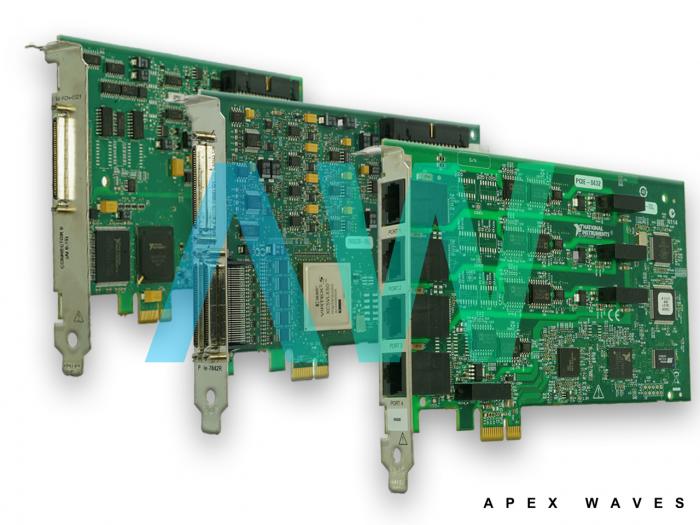
 Phone:
Phone: Email:
Email:
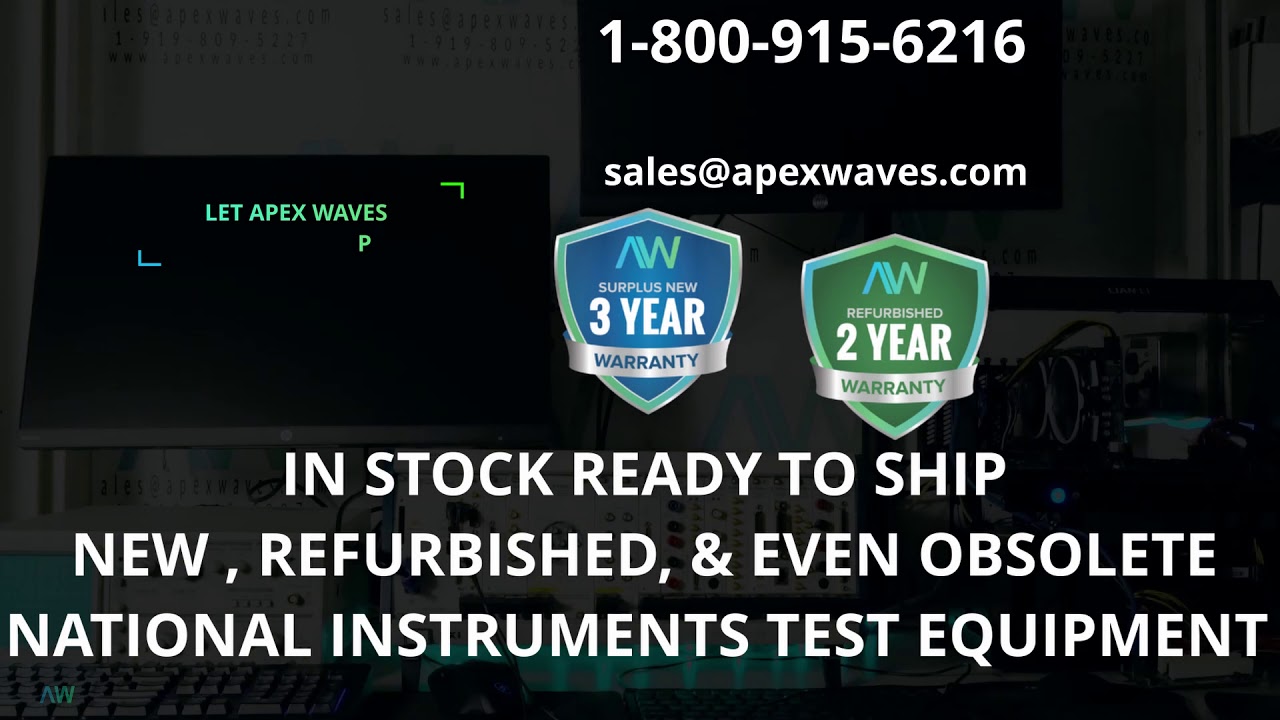
 Verified
Verified