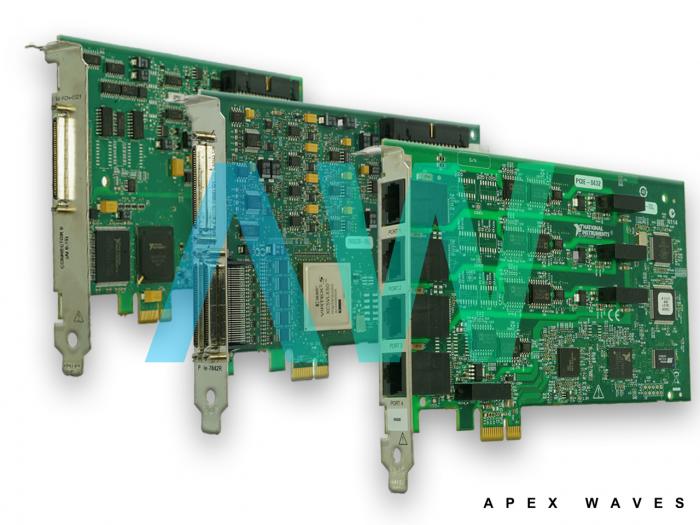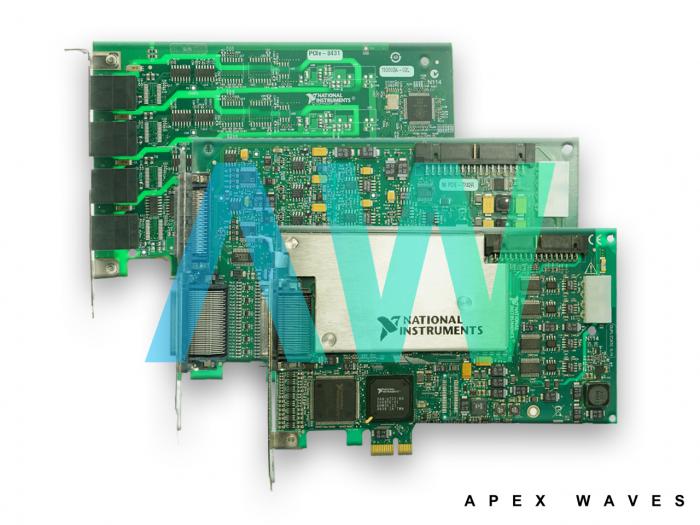Modular Systems > National Instruments > PCI Controllers




Pictures shown are a representation. Actual item may vary if no part number is provided on quote request.
✔ Same Day Calibration Available
✔ 2-3 Year Warranty Included
✔ Free Ground Shipping
Or speak to a sales representative for additional information:
Phone:
1-800-915-6216Email:
sales@apexwaves.comPCIe-8398 Request for Availability
PCIe-8398, 1-Port, Copper Cable, Device for PXI Remote Control
National Instruments PCIe-8398 Device for PXI Remote Control
The National Instruments PCIe-8398 (Part Number: 784179-01) is an x16 Gen3, 13.6 GB/s host interface Device for PXI Remote Control. This device is used for controlling any compatible chassis through a PCIe x16 Gen3 link. The NI PCIe-8398 is deployed into an unoccupied x16 PCI Express slot of a rackmount or desktop PC. Appropriate Gen3 cables are used to connect the PCIe-8398 to a PXIe-8399 or PXIe-8398 Remote Control Module. With this configuration, an extension of up to 3 meters in PCI Express communication is possible. Moreover, this Controller enables the user to control multiple CompactPCI Express or PXI Express Chassis.
The NI PCIe-8398 also allows the user to separate their automaton or measurement system from a host PC. This model comes with 16 lanes and supports an MXI-Express x8 cable. This device can be used in a PC along with a PXIe-8398 for the construction of the Gen-3 x16 system. However, multiple PCIe-8398 modules can be used for the construction of larger systems as well. If the user has a PC without any spare PCI Express slots, then they can proceed with the option of daisy chaining another chassis using a PXIe-8399.
The National Instruments PCIe-8398 device comes with internal temperature monitoring. If the temperature exceeds beyond the set limit, then the board shuts down and the front panel LED turns solid red. This model is fully compatible with the PCI Express Specs Rev 3.0 and requires one PCI Express x16 slot for deployment.
| Model | PCIe-8398 |
|---|---|
| Manufacturer | National Instruments |
| Part Number | 784179-01 |
| Series | MXI-Express Gen-3 x16 |
| Type | Device for PXI Remote Control |
| Slot Type | PCI Express Gen-3 x16 |
| Slot Requirements | One slot (PCI Express x16) |
| Cable Support | MXI-Express x8 |
| Maximum Distance | 3 m |
| Compatibility | Fully compatible with the PCI Express Specification, Revision 3.0 |
| Sustained Throughput | 13.6 GB/s |
| LED Indicators | 1 Tri-color LED |
| Power Requirements | +3.3 V, +3.3 VAUX, +12 V - 1.688 A, 40 mA, 731 mA |
| Dimensions | 2.71 in. × 6.60 in. |
| Weight | 0.325 lb. |
| Warranty | 2-3 Year Warranty |
| PCIe-8398 Manual | User Manual and Maintenance Manual Available for Download |
| Price | Contact a sales representative for a quote. |
Associated part numbers for PCIe-8398:
National Instruments PCIe-8398 Frequently Asked Questions
Question: How do I use a PCIe-8398 in a low-profile setup with my computer?
Answer: Yes, the PCIe-8398 is compatible with low-profile setups. You will need to replace the front bracket of the card with the low-profile bracket included with your kit.
Question: Why did I get an Error 12 with the PCIe-8398?
Answer: An Error 12 with the PCIe-8398 usually means a compatibility issue with your BIOS. On some computers, the NI CardBus-8310 driver installed can cause resource compatibility issues with the BIOS, which results in error code 12. In this case, it’s best to remove the NI CardBus-8310 driver.
Question: What type of a slot can the NI PCIe-8398 be installed in?
Answer: The NI PCIe-8398 should be installed into a x16 PCI Express slot of a desktop or rackmount PC.
Delivery:
Warranty:
All of our products are covered by our Apex Waves Warranty.
✓ 3 Year Warranty - New Surplus Parts
✓ 2 Year Warranty - Refurbished Parts
Returns:
No hassle return policy.
Dedicated customer service team.
Quick Quotes:
Receive Price & Availability Today!
Calibration:
Ask About Our Tiered Calibration Levels
Option & Modules:
Confirm Your Requirements or Versions
Repair:
Cost & Lead Time Available Upon Request for Service
Repair Evaluation: $150
Common Typos: