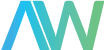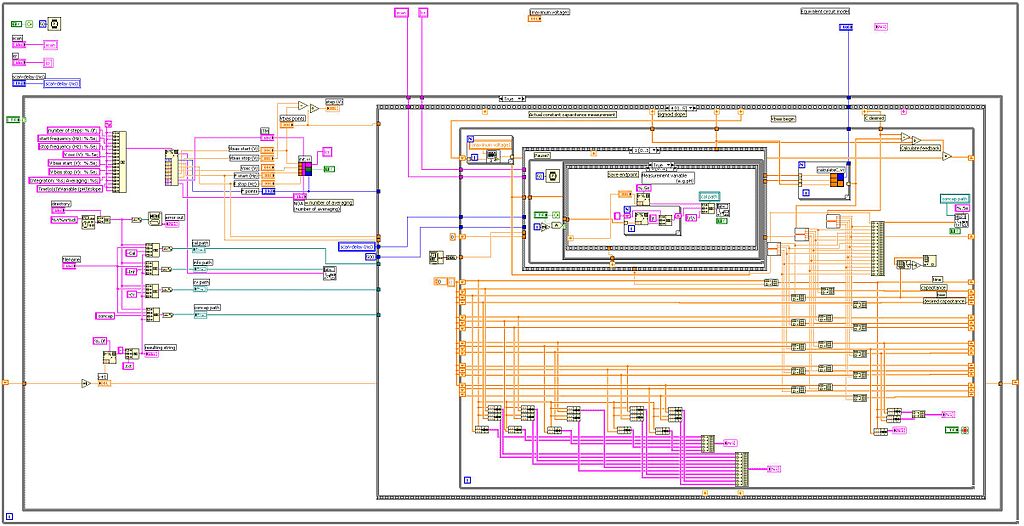
Wondering what the latest is with LabVIEW? New changes are arising in the world of NI, including software improvements, driver tools, and more. If you’re looking for easy access to LabVIEW updates, this post will provide a brief overview of Q3’s newest features and capabilities.
Let’s explore NI (National Instruments) LabVIEW’s 2023 Q3 updates:
Diagram Zoom
One of Q3’s most recent updates is a zoom editing feature. This addition enhances the editing process, allowing you to zoom in and out while editing the block diagram of a VI using the View menu (Ctrl/Cmd on macOS) or the wheel of your mouse.
Tips & How to Use
•A tip strip displays the zoom percentage level. To return to 100%, use View>>Acutal Size.
•By selecting View>Toggle Zoom from the menu, the diagram will zoom out to fill the entire window. However, when the menu command is used a second time, LabVIEW will then restore the zoom level to its prior value. It’s important to note that the diagram will be centered around the current mouse position.
New keyboard shortcuts include:
•View>Zoom In: Ctrl-+ (or Ctrl-=)
•View>Zoom out: Ctrl–
•View>Actual Size: Ctrl-0
•View>Toggle Zoom: F2
[Credit: NI Discussion Forums member tst.]
Double-click to Finish Wire
Another exciting new LabVIEW addition is a double-click addition to Finish Wire. In previous versions of LabVIEW, double-clicking the diagram produced a wire branch. Now, you can use the double-click gesture to complete the wire and place a connected control or indicator after designing one end of the wire with a data type.
Tips & How to Use
•Control modifier can be used to create a constant. Void wires will only create wire branches. Right-clicking while creating a wire will display a menu of options:
•Create Constant
•Create Control
•Create Indicator
•Create Wire Branch
Find All Instances When VI Running
In LabVIEW 2023 Q3, you have the ability to right-click on a subVI on the diagram, or the icon of a VI (in the top-right corner of the VI window) and use the Find All Instances command. In Q3, this feature is applicable even when the VI is running. In previous quarters, this command was only available for VIs in edit mode.
Tips & How to Use
The right-click menu on a subVI may now include the following commands at run-time:
•Open Malleable VI Front Panel
•Open Front Panel
•Open Generic VI
•Open Polymorphic VI
•Show VI Hierarchy
[Credit: NI Discussion Forums member Technico.]
Quick Change List
With the new “Quick Change List”, you can now use the shortcut Ctrl-Space or right-click shortcuts Quick CHange to display the Quick Change list when editing text in a free label.
Tips & How to Use
By choosing an item, the label will shift to that object type, and the label text will be converted to the object’s value.
•Edit>Paste Special command to paste text from the clipboard and immediately display the Quick Change list.
•Add custom plugins to the Quick Droplist (read the instructions document in resource\dialog\QuickChange\plugins\.prefix_Template for more information)
[Credit: NI Discussion Forums member patibandla.]
Quick Change Palette
LabVIEW 2023 Q3 introduces the “Quick Change Palette”, where you can use the keyboard shortcut Ctrl-Space to display a platform of items, such as loops, that can be arranged in the position of the selection after defining a rectangular section on the diagram. Additionally, a subVI will be generated by a palette component from the selection.
Execution Highlighting
Execution Highlighting includes speed options Slow, Medium, Fast, and Very Fast, with Medium speed mimicking the behavior of Execution Highlighting in previous LabVIEW versions.
Tips & How to Use
•Click and hold the Execution Highlighting toolbar button to view the menu of speed options.
[Credit: NI Discussion Forums member JackDunaway.]
Building Applications and PPLs Improvements
LabVIEW 2023 Q3 has implemented cache behavior for busy project libraries and applications. The first build will populate the cache, and then the following builds will perform at a much faster speed.
Support for Apple Silicon
LabVIEW 2023 Q3 for macOS runs natively on Apple Silicon. The LabVIEW executable is a universal binary.
Text Editing Shortcuts on macOS and Linux
In LabVIEW 2023 Q3, macOS and Linux users can use these Emacs-style editor keys when text fields are active:
•Ctrl-A: Beginning of line; with Shift, select to beginning of line
•Ctrl-E: End of line; with Shift, select to end of line
•Ctrl-D: Delete character forward
•Ctrl-F: Forward char; with Shift, extends selection
•Ctrl-B: Backward char; with Shift, extends selection
•Ctrl-K: Kill (cut) to end of the line; supports append-to-pasteboard behavior for multiple consecutive Ctrl-Ks
•Ctrl-N: Next line; with Shift, extends selection
•Ctrl-P: Previous line; with Shift, extends selection
•Ctrl-T: Transpose characters at the cursor
•Ctrl-W: Wipe region (cut selection)
•Ctrl-Y: Yank (paste)
•Ctrl-C, Ctrl-X, and Ctrl-V retain standard copy, cut, and paste behavior.
•Config token EnableEmacsTextEditingShortcuts=False can be used to disable text editing bindings.
For menu shortcuts, Linux users can use the Control and Alt (Meta) keys interchangeably by default. The Alt menu bindings for menu shortcuts remain active, but the editor Control key bindings take precedence when the text is active. On macOS, Cmd key menu shortcuts are not affected by this change.
Cluster Consolidation Behavior
In Q3, clusters with the same type, but different field names will be displayed by different types in the built .NET Interop Assembly.
In prior versions of LabVIEW, clusters with the same type were represented by the same type in the .NET Interop Assembly regardless of the cluster field names.
Ready to optimize your NI legacy test equipment for peak performance? Apex Waves specializes in maximizing the efficiency and longevity of your testing setup. Our expert team offers tailored solutions and upgrades to ensure seamless integration with LabVIEW 2023 Q3 updates, empowering you to unlock the full potential of your equipment. Contact us today to elevate your testing capabilities to new heights!