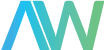With a new year comes new updates to LabVIEW. NI recently held a webinar focused on the first quarter of LabVIEW 2023, showcasing improvements and updates to the software. In case you missed it and/or you don’t have time to spare to watch the video on demand, this post will give a brief overview of the new features and capabilities discussed in the webinar.
Drivers and Toolkits
The first issue addressed in the webinar is a more streamlined experience for installing drivers and toolkits. With LabVIEW 2020, compatible drivers and toolkits to code your application needed to be downloaded prior to development. This worked well…until you updated your version of LabVIEW. If, for example, you updated from LabVIEW 2020 to LabVIEW 2021 and tried to develop using the same computer and same drivers/toolkits- your code would break. To correct this issue, it was necessary to download new drivers and toolkits made for the specific version of LabVIEW.
Now, with LabVIEW 2023 Q1, you are able to use previous versions of drivers and toolkits for your application. This functionality will be consistent within each new release of LabVIEW from now on. Now, the only reason to update drivers and toolkits is if you need new functionality or features for new hardware.

The NI Package Dependency Tool
The next development pain point addressed by LabVIEW 2023 Q1 is code–sharing. With the new NI Package Dependency Tool, you can quickly identify and install the NI drivers and toolkits that were used for code that is shared with you. This saves time and effort.
To demonstrate this new tool, an example cRIO is pulled up on a computer that does not have a cRIO driver installed. The warning symbol (yellow triangle with a black exclamation point) next to the RT CompactRIO Target alerts the user to an issue, so they press the green Package Dependencies button from the top toolbar. This opens a lookup table that compares the missing VIs to the packages they are known to be correlated with. The tool identifies what is missing, and a simple click of the “install” button starts the installation process for the necessary tools. It is important to note that this tool is only for things missing from the NI Package Manager, it does not interact with the VI Packager.
NI and JKI
What about VI Package Management? This is where the software design consulting firm JKI comes in. NI has entered into a long-term partnership with JKI, resulting in improvements to package-related workflows.
What does this mean for LabVIEW? It allows the newest version of LabVIEW to have a separate VI Package Manager. Once the VIPM is installed, the functions palette allows you to browse for packages in a library as if they were native to LabVIEW.
One common issue teams encounter is when they open a LabVIEW project and it begins searching for missing dependencies. With VIPM, you can right-click on the package, which is now a dependency, and send it to a configuration. This feature used to be exclusively for VIP and pro customers and is now available to everyone!
The package can be saved as a VIPC file, and more packages can be added by dragging and dropping from the VIPM to the VIPC folder. Alternatively, the VIPC can automatically search for project dependencies with the click of a button.
This VIPC file can be saved using the same project name- allowing it to remain alongside your project. Because of this, if the code you have committed to source code control is cloned, the user will be able to see the VIPC file- allowing them to apply all of the packages inside the file. As a result, they can open this project with all of the dependencies already installed.

Improvements In Python Integration
Since the Python node was first added in LabVIEW 2018, NI has worked to improve support and functionality. LabVIEW 2023 is introducing new support for virtual environments (using Anaconda and venv), support for Python class methods and properties, and support for the Python node on LabVIEW RT.
Using virtual environments is considered the best practice when working with Python, so the addition of the virtual environment feature is a long-awaited update for LabVIEW. Different Python development projects such as DUT Control, Data Analysis, or Reporting all require specific libraries with the correct versions.
Tools like Anaconda or venv let you isolate these individual projects in their own virtual environment, allowing you to separate them from the Python installed on the system and other environments. This makes it much easier to export projects and use them on other machines! With the 2023 Q1 version of LabVIEW, you can now work directly with these virtual environment tools to call into any version of Python on the same machine.
Updates to the NI Site
The webinar also mentions updates to the NI website, including the new NI Products and Python page that dives deeper into using Python alongside NI Hardware. This page includes a link to the NI GitHub, allowing easy access to example projects.
There have also been 9 new pages recently added to the NI site focusing on the use cases of LabVIEW. These pages give a detailed overview of the software and can be found here.