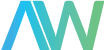Last week, we announced a brand new feature at Apex Waves: order status tracking! This helpful tool allows you to check on the progress of your order in real-time, alerting you of any issues and providing comprehensive details for each step. In this post, we are putting the exciting new order status page on display- going into detail about each section so that you know exactly what to expect.
The first step to tracking the status of your order from Apex Waves is to use the link to your own personal status page. Currently, this link can be found as a hyperlink in the confirmation email you received after submitting your order.
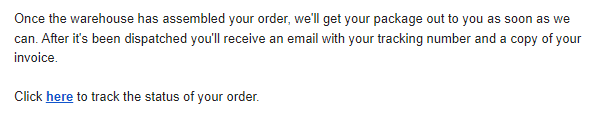
The Visual Timeline
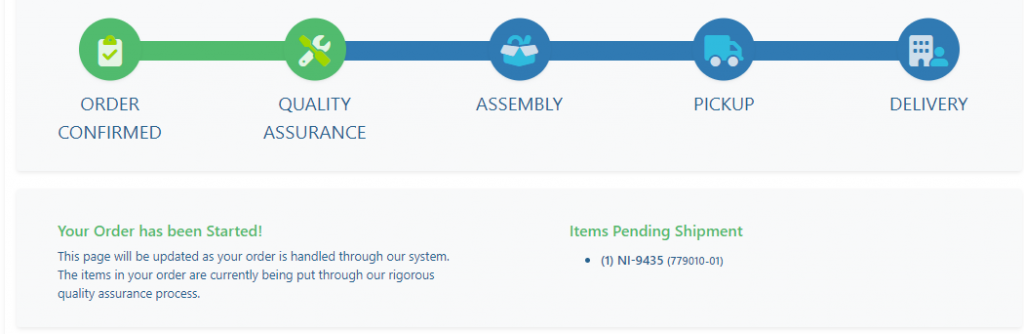
One of the most important aspects of the order status page is the visual timeline, which allows you to quickly see the progress of your order. Through the use of attention-grabbing colors and icons, this timeline shows you exactly where your order is in the process- updated in real-time by the Apex Waves team. It also alerts you to any tasks that are stalling the progress of your order.

The first step after confirmation is quality assurance. At this step, the part(s) included in your order undergo thorough quality checks. If you have requested calibration, it is completed at this step. If for any reason a part of your order does not meet our high standards, we will address the issues before advancing to the next step. In this case, we are able to split your order into multiple packages so that the other parts of your order that are ready can be shipped without delay. We will see what this looks like a little later.
You will also see an estimated ship date listed at the top of the visual timeline, below your order status number. This date is calculated by adding the quoted lead time for your order to the date the order was submitted.
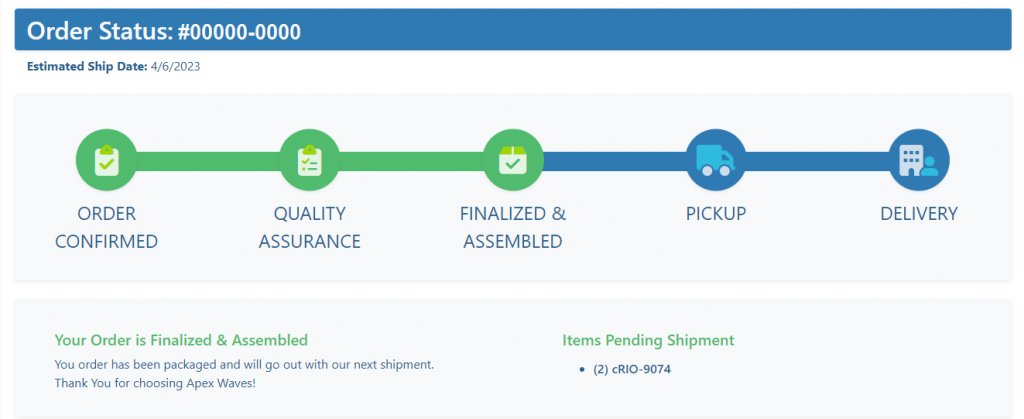
Once all or some of the parts in an order have successfully passed our quality assurance checks, the order moves to the “Finalized and Assembled” stage. Here, our professional packing team will securely package your items to prepare them for transit with the specified carrier.
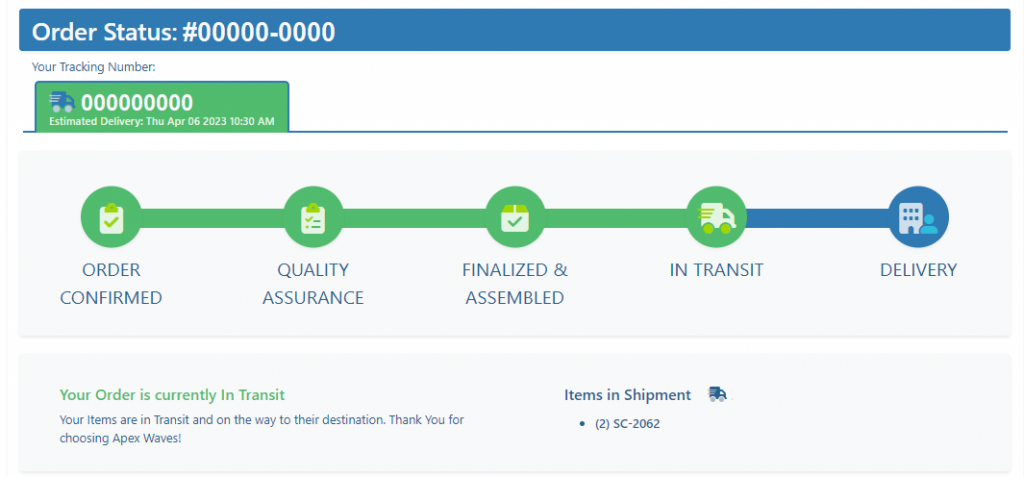
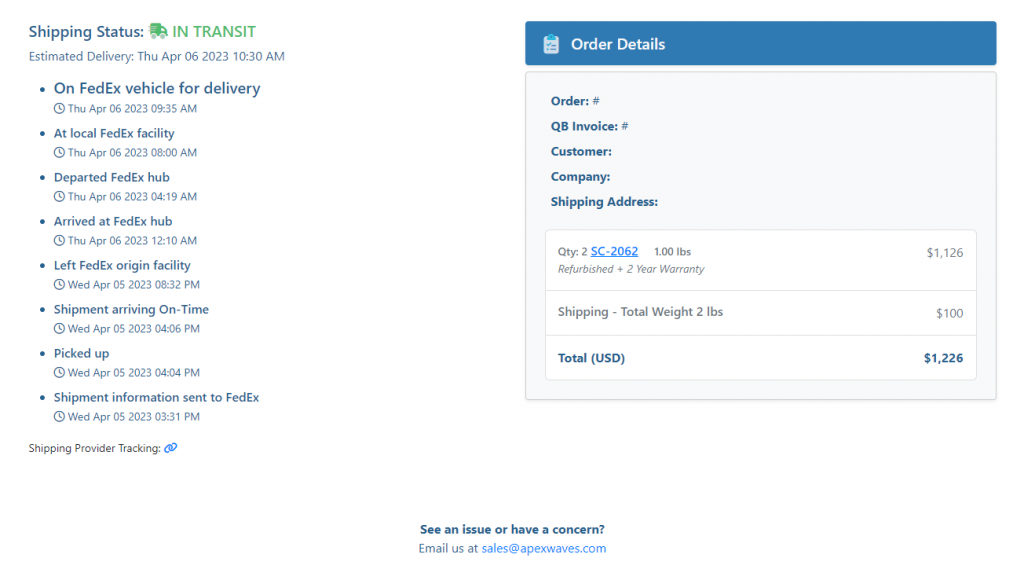
Once the carrier picks up your package from our warehouse, the fourth stage will transition from “Pickup” to “In Transit”. At this point in the timeline, the tracking number from the carrier will be used to show the live updates of where your order is in transit beside the summary of your order details at the bottom of the page.
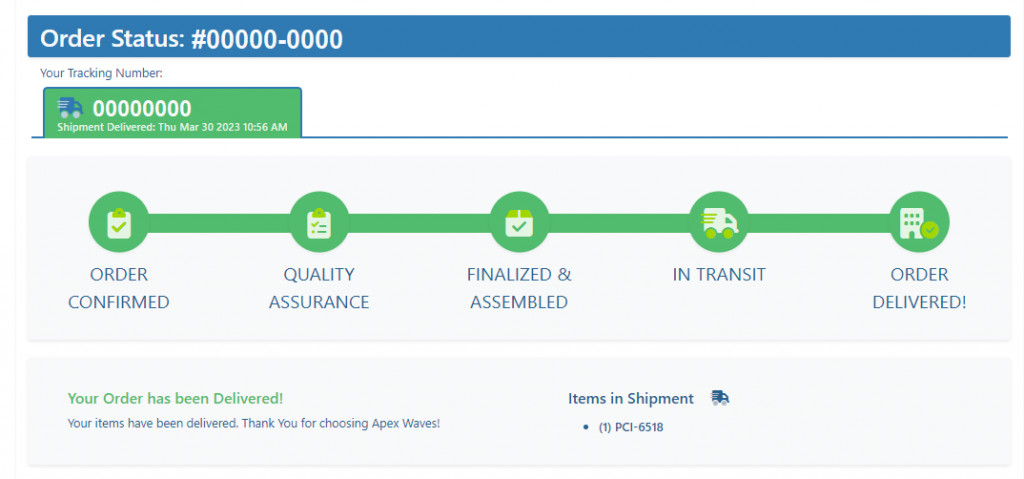
Once you have received your order, the visual timeline will be entirely green, signifying that the order timeline has been completed!
Potential Delays

If you encounter a “payment” icon on the visual timeline, it indicates that the order cannot proceed to the next step of the process until payment has been received or finalized. A variety of payment options are listed in the description for your convenience!

Another potential cause for an order delay is calibration. Apex Waves offers two calibration options: NIST accredited calibration services through a third party, or basic in-house (unaccredited) calibration to manufacturer specifications.
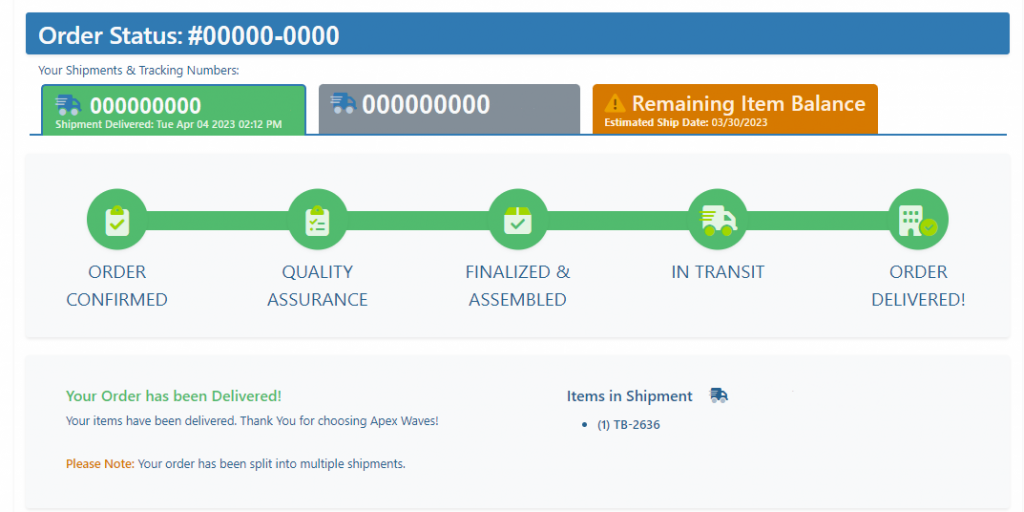
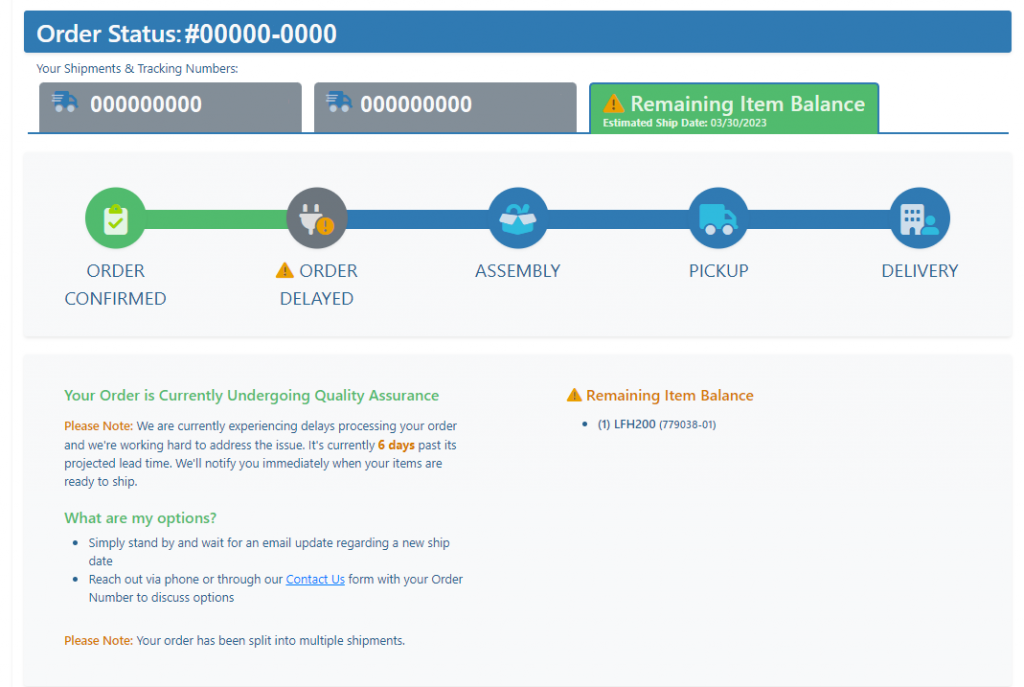
As mentioned previously, if one or more items in your order are delayed, we will split your order into multiple shipments. Each shipment will be given its own tab above the visual timeline- simply click the tab to see the specifications of that specific package!
Choosing the “Remaining Item Balance” tab will show you the information about the part(s) of your order that has not yet been shipped, as well as the reason for the delay. Delayed parts may be waiting to pass quality assurance, or there might be a delay in the projected lead time. In the case of a delayed lead time, we will keep you up to date with exactly how many days have passed and will immediately alert you once the rest of your items are ready to be shipped.
If you have any questions about tracking the status of your order, reach out to us directly at sales@apexwaves.com!